No matter brand the NAS is
We can recover its data

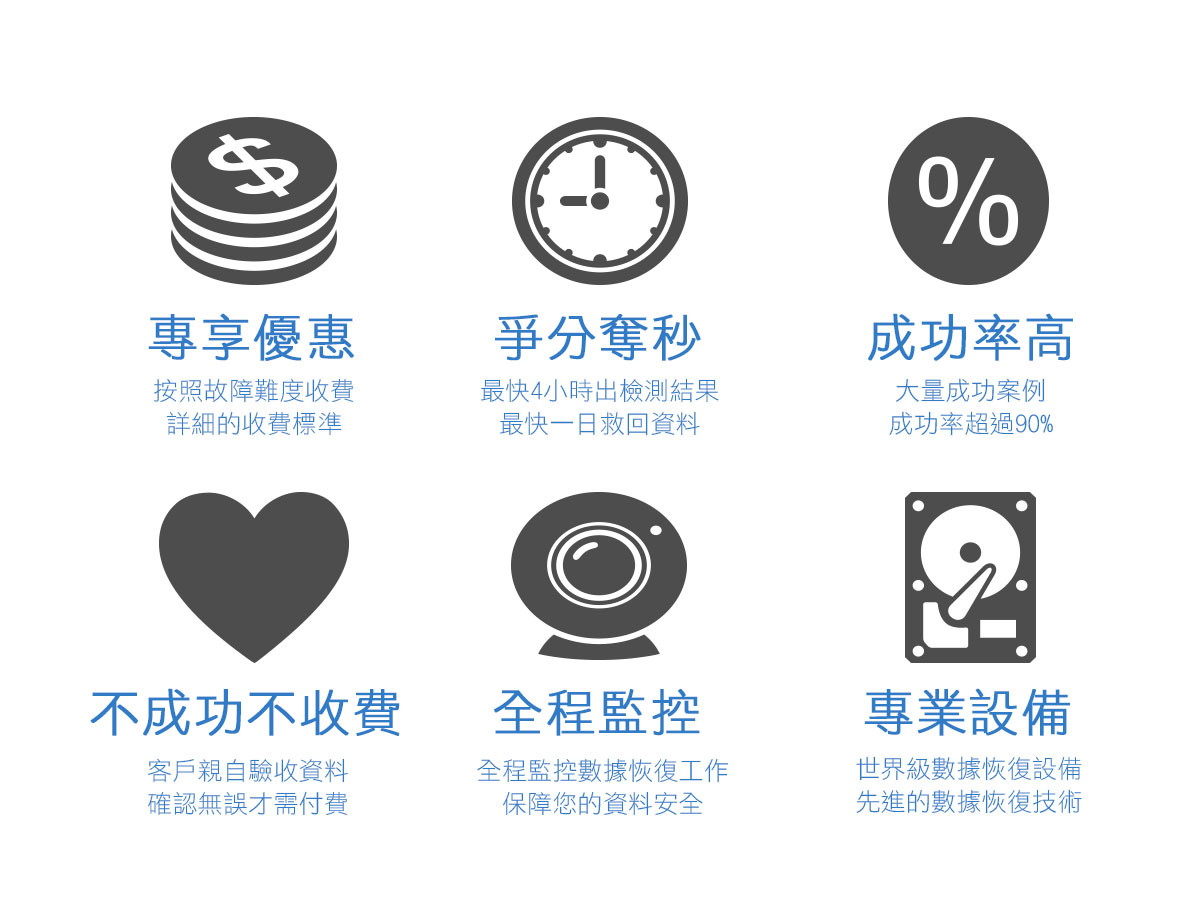
Common Failures
●Access is unavailable (data cannot be read after IP entry)
●The NAS machine fault light is on (when the hard drive fails, a red or yellow fault light would be on)
●NAS machine makes strange sounds (cluck or other strange noises)
●On NAS, the hard drive is offline or unrecognized
●There is a problem with the array (RAID) (there is a problem with the array setting)
●Prompt of re-establishing the array, initialization and other dangerous work (after the failure, it prompts re-establishing the array and conducts initialization)
●A folder or file is deleted (data on NAS is deleted accidentally)
Processing Method
Different brands of NAS have their own uniqueness. Most NAS will combine hard drives into RAID. The more common RAID includes RAID0, RAID1, RAID5, RAID6, RAID10, RAID-50, JBOD, and different brands also have their own RAID settings, etc. Different RAID combinations have different strengths and weaknesses. The original intention of forming RAID is to provide NAS with high-end storage functions and redundant data security, such as enhancing data consolidation, improving fault tolerance, improving storage speed and increasing storage capacity, etc. Since NAS is made up of multiple hard drives and has various combinations, there is much data to be analyzed when NAS fails. In the first step, we inspect all hard drives in NAS in a dust-free room in detail. If there is no hardware failure, one hard drive can be completely copied to the other according to the current state (not the copy and paste on Windows, but every bit of the hard drive can be completely copied through special software. Remember to do this without any hardware damage) and this step requires a Write Blocker to prevent data from being changed. In the second step, if the hard drive does not have hardware damage but has logic failures, we will analyze the hard drives that have just been copied in detail one by one. Each RAID has its own specific rules to cut data into many blocks and store them on each hard drive, so we need to analyze the original data to determine what file system NAS uses. Each file system has its own unique way of storing data, especially the various metafiles that record the file system will have a certain recording order. Through these regular directions, we can analyze the order and size of RAID storage data blocks and sort all the blocks according to the analyzed results. In the third step, we restore the data by analyzing the results with a program written by ourselves. Therefore, in order to save the data in NAS, it is necessary not only to master the rules of each file system, but also to know the writing order of each RAID. If NAS is damaged, a customer must have professional knowledge to analyze and recover the data himself. Any carelessness will make the data disappear forever.
If the hardware is damaged, we should be careful when recovering the hard drive with hardware failure. It is recommended that non-professional customers do not try to repair it by themselves. Improper damage to the hard drive may result in poor recovery. Many times, you will hear people say that, for example, if RAID 5 dies with more than one hard drive, it cannot be restored. Such idea is wrong. How many hard drives are dead is not the main factor. Different RAID will have different fault tolerance mechanisms. The key point is that we can retrieve the data from the bad hard drives. To identify hard drive in NAS, we need dust-free lab, microscope and wave viewer. These professional equipment and tools can help us accurately check out the specific failure of the hard drive without damaging it. By using the corresponding technology to solve these failures, the original data of the hard drive can be normally extracted and restored to the customer's required data through analysis and reorganization (the three logic failure steps above). As a result, aimless operation will cause unnecessary damage to the HDD and affect HDD data salvation.
Solutions
If the data in an NAS needs to be rescued in case of failure, the first thing to do is to find out whether the NAS failure is a logic failure or a hardware failure, which can be done through customer’s detailed description and detailed detection with professional devices. Commonly used professional devices include PC-3000, Data Compass, PC-3000 Express RAID System, dust-free laboratory, microscope and oscilloscope. These professional devices and tools can help us accurately detect specific NAS failures without damaging the NAS. The Company uses corresponding technology to solve these failures, and will be able to normally extract the raw data from the NAS and recover the data as required by customers through analysis and reorganization. As a result, aimless operation will cause unnecessary damage to the NAS and affect NAS data salvation.
A Large-sized Casino of Macao – Case of Data Recovery of RAID5
The customer told us that it had suddenly become impossible to log on to and visit the NAS (4 hard drives) to read the data. The customer had gone through similar accidents...Learn more >

先進的數據恢復設備
擁有多套世界級數據恢復設備和掌握最新的數據恢復技術,應對任何品牌的NAS故障,專門解決各種高難度的數據恢復問題。Learn more >
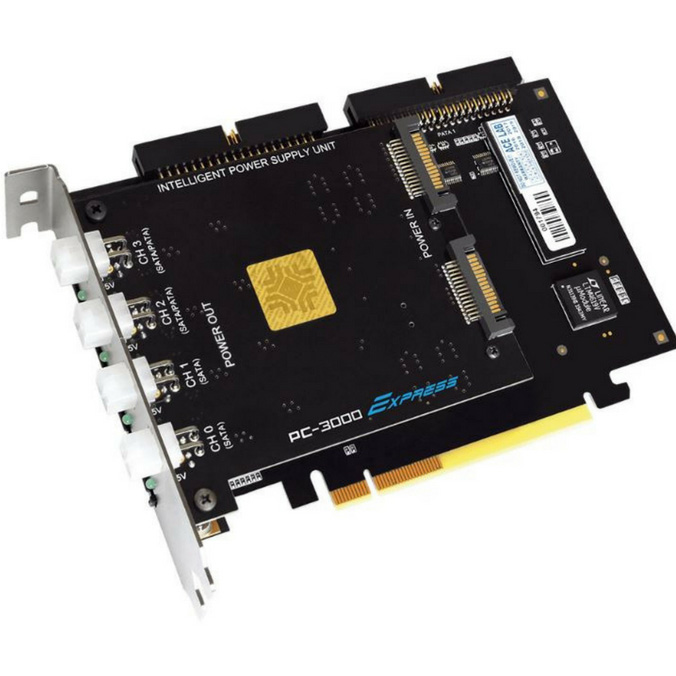
Common NAS Brands



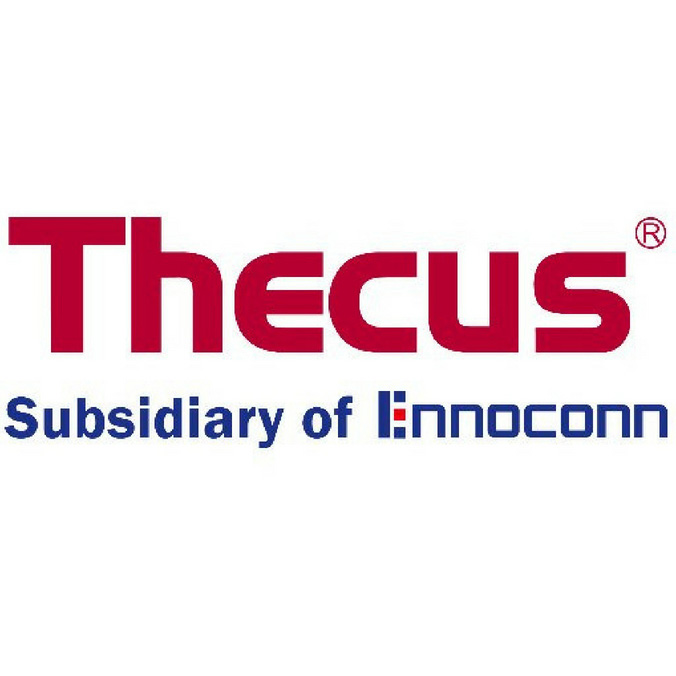







 Detection
Detection Quotation
Quotation Recovery
Recovery Acceptance
Acceptance Delivery
Delivery





